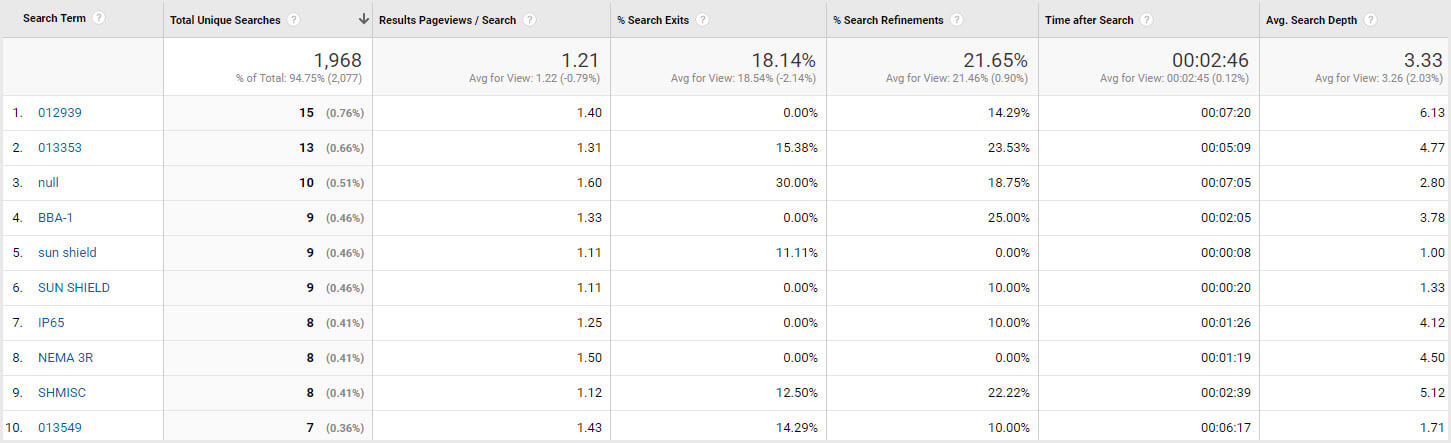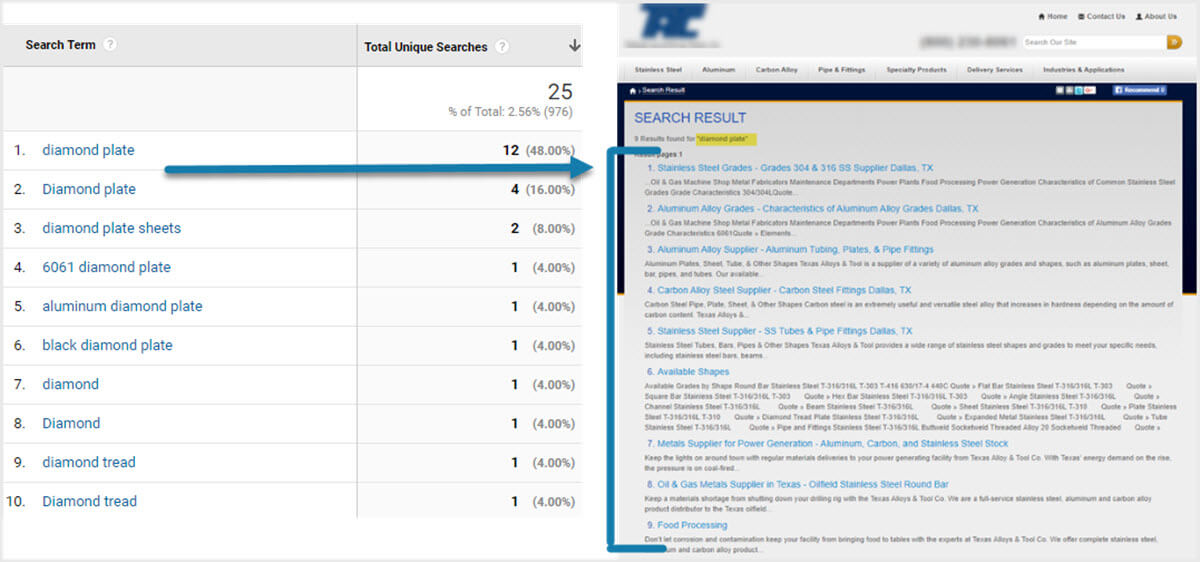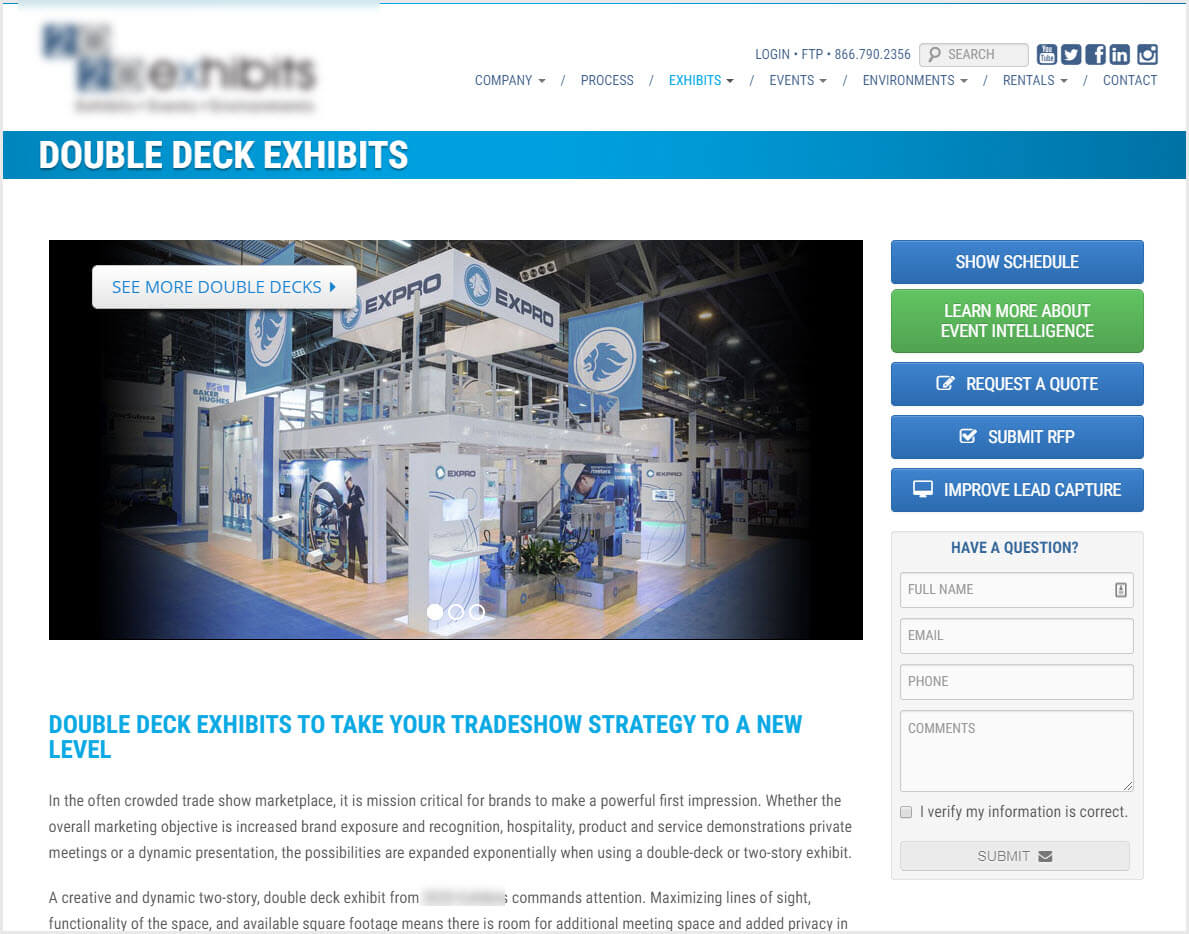October 01 2018
Analytics for Manufacturers Part 1: Internal Site Search
Site Search Analytics for Industrial Websites
A website’s internal site search is one of the most commons ways users navigate sites today. In fact, a recent client poll uncovered that 64% of those surveyed expect websites they visit to have an internal site search included in the navigation. From our research, visits that include an internal site search often have a higher form conversion rate than those that do not. So, not only can an internal site search provide a great user experience, but the site searches can also be tracked in Google Analytics to keep improving upon that user experience. Here at TopSpot, we feel that internal site search is like a gift that keeps on giving. And the best part? It’s free!
By utilizing Google Analytics to track your site search queries, you will gain a treasure trove of user behavior data, content ideas and conversion optimization suggestions that can improve your industrial internet marketing strategies & even identify new opportunities for your business.
After visiting a site like Amazon, how do you attempt to find the product you’re looking for? 9 times out of 10, the answer is the internal site search tool. Your website is no different!
How to utilize your internal site search data in Google Analytics
As a manufacturer, using your internal site search as a tool to optimize & create content is essential to better serve your audience. Are users searching your site in a particular way? If you search the relevant queries you’re often seeing in your site search data, do the results provide a clear path forward? Are you providing the content your potential customers’ are needing before requesting a quote? Providing purposeful content for visitors is crucial to enhancing your website’s online & offline leads.
Improving Your Website’s User Experience
Potential buyers are looking for a website that provides answers to the questions they need to be answered before they can move forward with a quote. Each internal site search query provides a sneak-peak into your audience’s website experience and their overall intent as long as you know how to utilize the data.
Viewing Your Site Search Terms
Log in to Google Analytics, and navigate to the Behavior tab on the righthand side.
Behavior > Site Search > Search Terms
The first step towards creating a great website experience is reviewing your site search phrases and putting yourself in the user’s shoes when reviewing the results. You can start by asking yourself the questions below.
- Do you get useful results?
- If you were a user that searched a query from your data and got the site’s set of results, what would be your next step?
- Is that next step intuitive or easy?
- If you get no results, does the site do a good job of trying to help the user?
In the example above, a popular search phrase brings up nine relevant results when searched but doesn’t make the query stand out making it difficult for a user to know what’s relevant. So, a recommendation to highlight the query within the results was made, making the results page easier to comb through.
Viewing the Pages the Searches Originated From
Log in to Google Analytics, and navigate to the Behavior tab on the righthand side.
Behavior > Site Search > Search Terms > Secondary Dimension: Previous Page Path
By reviewing your internal search data with the previous page path dimension included, you are able to understand another level of user intent — what page the user decided to search a query from. With that data, you can ask yourself:
- Did the page they were on not fulfill what they needed?
- If the search term was relevant, does the page need more content?
- Should there be a clearer path to what the user was looking for if it already exists on the site?
B-SMART® for Site Search
Having a site search on your website is not only beneficial for users to quickly navigate your site, but it can also serve as your website’s “focus group” by providing you with a content strategy and landing page ideas. Once you begin tracking your internal site search queries, you should evaluate the searches that are being made using TopSpot’s B-SMART Method®. This method covers the basic touch points that content should contain – Brand, Size, Shape, SKU, Material, Application, Area or Industry, Requirement & Type and can help you to begin identifying new opportunities for your website.
Here are some B-SMART® related questions you can ask yourself when viewing your internal site search data:
- Do you provide products under certain brands? Are users searching for those specific brands?
- Are you seeing sizes in your site search data? Do you have content that speaks to those sizes or ranges you can meet? (If you work within a certain range of sizes or standards, you can include that as well to drive more qualified leads.)
- If users are searching different types of material or alloy, do you offer the material? Do you have content stating so?
- Is your site targeting all the applications the products you manufacture can be used for?
- Is there a certain requirement your product meets or must meet by industry standards? Are there frequent searches touching on these requirements?
- Do you offer different types of your product or service? Can you elaborate on the different types of products you offer?
Case Study: Finding New Opportunities Through Site Search
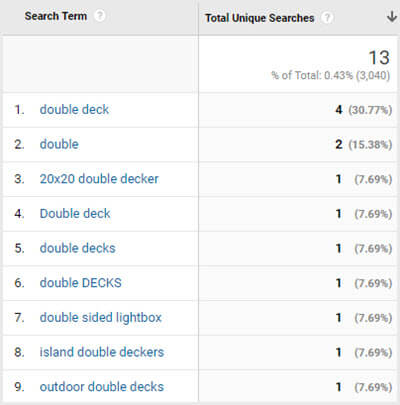 While working with a client who manufacturers trade show displays & exhibits, our team began seeing site search queries including the term, “double deck”. This phrase was not mentioned on the site at the time, but based on the data and competitive research, the Customer Relationship Team recommended creating a page to highlight double-decker / two-story trade show exhibits.
While working with a client who manufacturers trade show displays & exhibits, our team began seeing site search queries including the term, “double deck”. This phrase was not mentioned on the site at the time, but based on the data and competitive research, the Customer Relationship Team recommended creating a page to highlight double-decker / two-story trade show exhibits.
Once the new page was created, the manufacturer began receiving inquiries related to double deck exhibits, which are profitable leads that they were not seeing before.
Conclusion
The information attained from tracking your internal site search can help you provide your users with a better online experience throughout their purchasing process. Though site search tracking can be essential for website improvements, it is not included in a default Google Analytics installation.
Not sure if you have site search tracking set up correctly in Google Analytics? Not to worry! Watch the instructional video below for an overview of how to set up & configure internal site search tracking for your website.
Want to learn more about how analytics can assist your business goals? Stay tuned for Part 2 of our 3-Part Series, Analytics for Manufacturers, where we discuss the importance of website event tracking to better understand your target audience!