May 26 2021
How to Use Video as Part of Your Digital Marketing Strategy
Video is the fastest-growing form of online content as more people are using videos to find out the information they need throughout their buying process. In fact, 84% of people say that they’ve been convinced to buy a product or service by watching a brand’s video (Wyzowl, 2021).
Increase Your Visibility & Engagement
YouTube, the video hosting platform, is the world’s second-largest search engine. Each video, channel, and playlist gives you optimization options for helping your audience find your videos. And YouTube even has its own analytics dashboard to help you track user engagement for the entire channel as well as for individual videos.
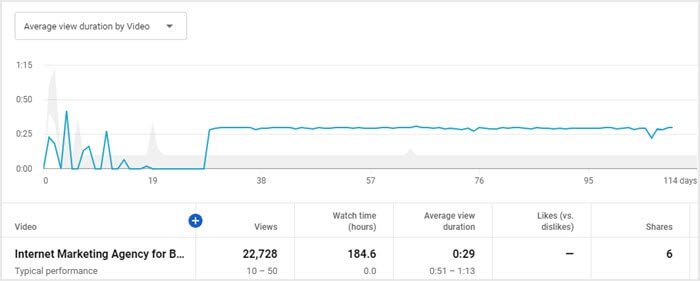
Bonus Tip: YouTube announced that businesses with channels on their platform will be able to be customized with branding, new layout functionality, and other options. More updates are expected and with each new update, YouTube increases exposure for your company’s video content.
Outside of showing up within YouTube’s search results, having videos can increase your chances of reaching the front page of search engine results too. In fact, in a recent review of 1700+ organic keywords being tracked for TopSpot’s B2B and industrial Clients, we found that 50% of them include videos within the first page of the search landscape. Also, in a recent study conducted by MOZ of over 2 million search searches, YouTube was the most prominent video host displayed within the results.
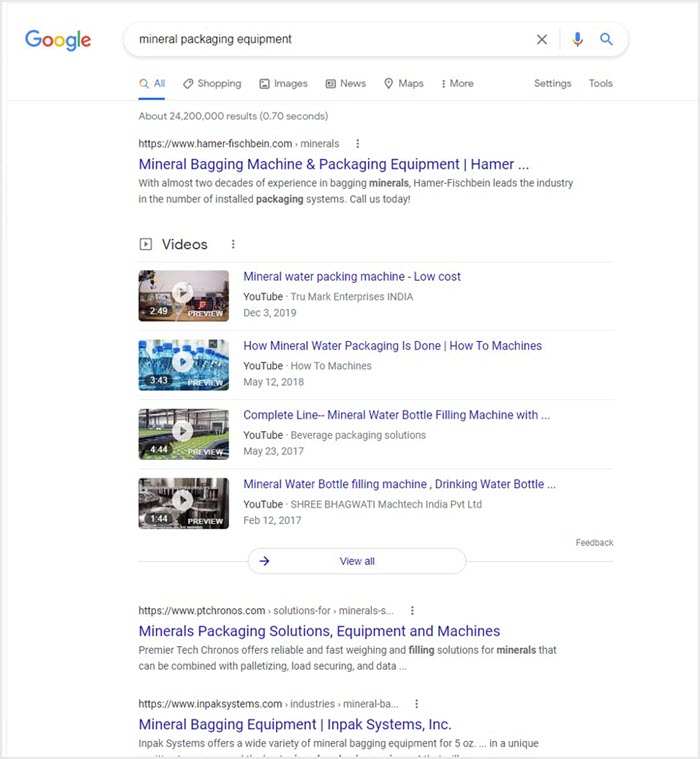
How to Use Video for Your Business
Video is merely another form of content and is easy to re-use and adapt for multiple purposes. For instance, if you create a demo video of your product, you would be able to place that video on a product page, use it on your social channels, include it in a customer testimonial, and even build a landing page for it that you can direct your paid search ads toward.
- Testimonials are already strong signals to your customer that your business is the right choice for them. Creating a video around that testimonial gives you a chance to showcase what makes your business stand out and lets you use the voice of happy customers to tell your story.
- Demos and how-tos are also great ways to demonstrate to your potential customers exactly what your products or services can do for them. These types of visuals can be very powerful – according to Forbes, 75% of executives watch business-related videos weekly and are more likely to contact a company after seeing a vendor’s video.
- Facility tours and company overviews (like the example below) are also excellent pieces of video content for your potential clients to view and get a clear, quick sense of who you are and what you can offer:
Not sure where to start? Download our B2B Video Checklist for a list of the most impactful videos your business should have to be competitive in today’s landscape.
Videos do not have to be complicated or long to be effective. Studies have shown that users prefer shorter videos, and often drop off watching after a short period of time. In order to show in the search landscape, aim for between two and five minutes, but try to keep your most important information at the beginning.
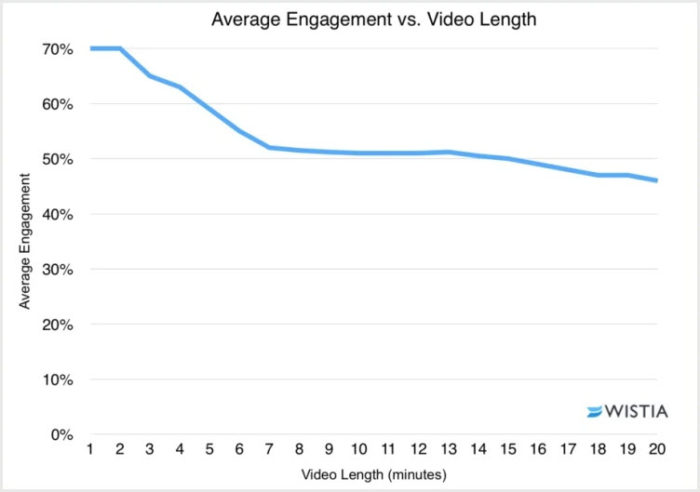
How to Optimize Your Videos
If you are including video on your website, you should optimize it just as you would any other type of content. The platform your video is being uploaded to is important for knowing the best way to optimize the video. The tips below are mostly applicable to YouTube.
Do Your Research – Take the time to do keyword research. Use both Google and YouTube to research what keywords make the most sense to target. Don’t forget to take a look at what your competitors are doing to see what is working (and not working) for them.
Size – make sure you compress your videos before uploading them. The large size of video files can drag down your website loading times which can negatively impact user experience.
Video Title – Based on your keyword research, create a succinct but informative title about your video. This should be at least five words long and use your identified keywords.
Description – Just like the body copy on a landing page, this field tells the search engines what the video is about and gives users insight into what to expect from the video. It’s also another place for your targeted keywords.
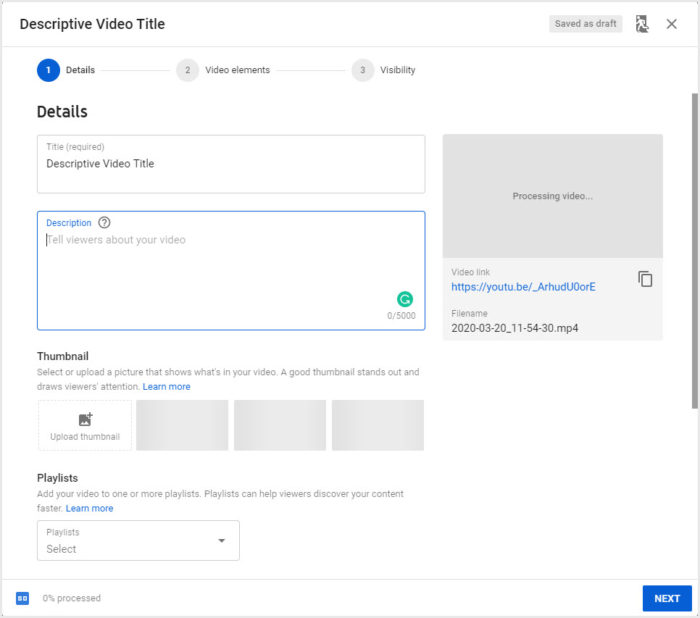
Tags – While tags do not carry as much weight as they once did, they are still offered by YouTube, so it doesn’t hurt to utilize them. Do some competitive research to get an idea of tags to use. Can also use variations of your keywords and other descriptors about your video content. This is relevant to how your content ranks as well as the related videos in the sidebar of YouTube.
Links – If you are using YouTube or another video platform, add a link in the description above the “Show More” fold so users can quickly and easily reach your website to read more.
Thumbnail Images – The thumbnail image is often the only image that gives potential customers a sense of what to expect when they watch your video. For a better click-through-rate, don’t just use the default image that is randomly grabbed from the video. Select a quality image that looks professional or upload an image that does the job.
Transcriptions/Translations – Including transcriptions of the audio portion of your video is a good idea for both SEO purposes and accessibility for users who are hard of hearing or have the sound turned off.
Playlists and Cards – Create playlists on YouTube and place your videos there. Then, when you share your video, use the playlist link. This lets your next video in the playlist starts playing after the original video is done being watched. Utilize YouTube Cards (the little circle with the “i” that pops up in the right-hand corner of a video) to send viewers to other videos, playlists or get them to subscribe to your channel.
What This Means for You
Useful, relevant content is important to your customers. Creating video content is one more way to get your message across. And because it’s so versatile, the investment of time and energy to create this content is rewarded with increased user engagement and more relevant leads. As you develop your digital marketing strategies, include video content, and watch your online potential rise.

