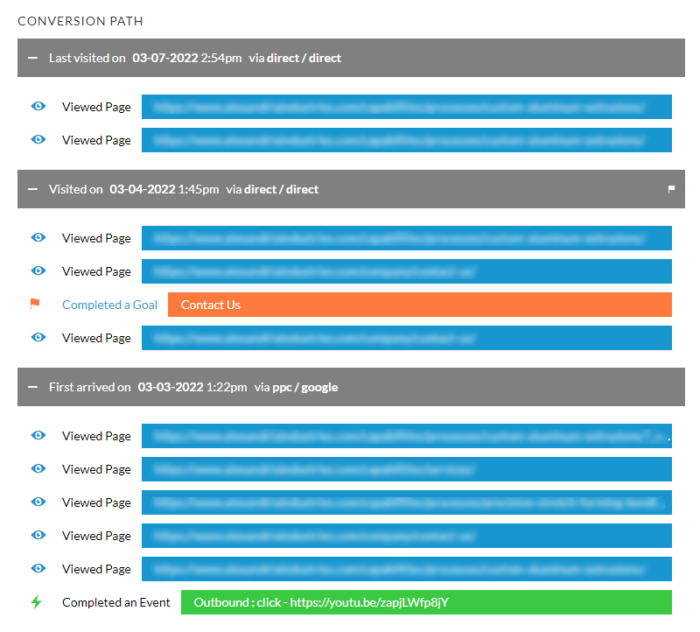August 16 2023
How Your Data Supports an Integrated Digital Strategy
Originally published April 13, 2022 by Brooke Beatty, updated August 17, 2023 by Stefanie Thompson.
You are running paid search and an SEO program, but how do you know they are working together? Paid search supports organic and organic search supports paid. Understanding how they work together gives you a more holistic view of your marketing efforts. In fact, 48% of online search queries have paid ads above the site’s organic listings, so brands not taking an integrated approach could be losing opportunities to competitors.
Below are two ways to view your data and see how your customers enter your site and interacting with it once there, using Google Analytics 4 and Loop Analytics.
What is a Conversion Path?
According to a recent survey of TopSpot customers, almost 90% said they visited a vendor’s website at least two to four times before converting (Techvalidate: 47F-8BA-265). We also know that these customers don’t always go to a website directly and utilize organic search results and ads to lead them there.

This road traveled prior to submitting a form or calling is referred to as a conversion path. The Conversion Paths Report in Google Analytics is a unique way to look at conversion data coming in from users who used multiple channels across their conversion journey—most popularly organic searches, paid searches, and direct-to-site users. This sequence of visits can reveal advertising trends and help make beneficial decisions about strategy and action.
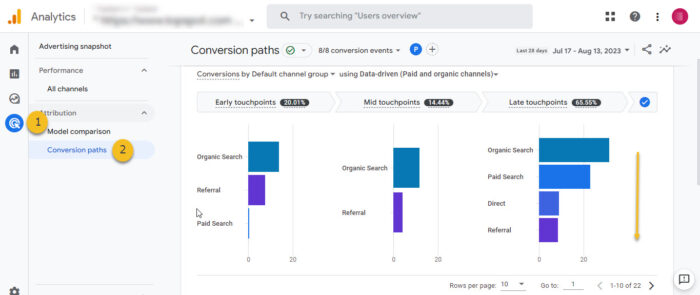
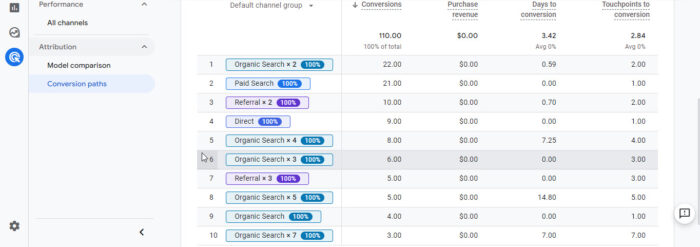
How Does This Apply to Me?
The Conversion Path Report shows us more than just the steps taken to conversion. It sends us deeper into that user’s behavior and allows us to target them more accurately. It answers the questions:
- What channels are they frequenting the most?
- What searches are users typing in to find me?
- Which landing pages are they visiting?
By taking an integrated approach to marketing, we open ourselves up to understanding user behavior more fully to target relevant users more accurately.
What channels are users frequenting the most?
After evaluating the conversion paths, let’s consider how users are getting to your site.
- Does every first touch tend to be paid search? Where’s organic? Let’s review the search landscape for our organic ranking. If we aren’t showing up, it could be a good indicator that we need to work on our SEO.
- Does the last touch tend to be direct? If so, we know users are saving your site information or remembering your site and coming back directly at a later time. Take note of what is working on this page—what content differentiates your business; especially should a user stop and restart their searches.
What searches are users typing in to find me?
- Are there any search queries that don’t look relevant to my business? If so, let’s use negative keywords to block these searches or edit our keyword list to reflect how we see users coming to the site. You can look at search queries in the full version of Google Search Console or in Google Ads.
- Are there any search queries that do look relevant to my business? Review which keywords those queries are triggering and see if there is any room for keyword expansion to cover relevant traffic better.

Which landing pages are users visiting?
First, let’s look at GA4 under Engagements > Landing Pages. Now we are able to see which pages users are landing on and which they are returning to.
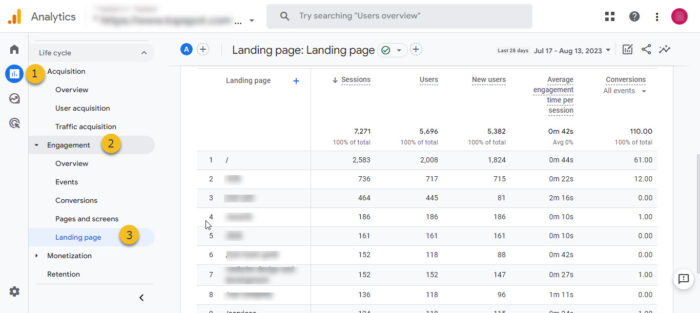
- Are users visiting the same pages? If so, what actions are taken before conversion? Maybe users aren’t ready to convert before exploring the search landscape a little more and are looking at competitors’ pages. If so, it might be a good time to do a competitive analysis and make sure you are standing out from the crowd. Whether that’s content, graphics, pictures, or service offerings, continue reviewing to keep getting leads.
- Are users visiting different pages? If so, is there content on the last touch pages that we could add to the first touch pages? Maybe we need to link users in paid ads to a different page if there is a more relevant URL so that users are more likely to have enough information to convert sooner rather than later.
Pro Tip: When looking at these customer paths, it’s likely the user isn’t just interacting with your transactional pages, such as product, service, or contact us pages. They also stop to look through your value added pages, about us pages, resource library, and other informational pages. Don’t discount these pages’ value in the conversion path.
Adding Loop to Get the Complete Path
Loop Analytics, TopSpot’s proprietary analytics software, gives us a greater understanding of everything a user does on the site, and how relevant the lead is for your business. To easily link conversions from the Conversion Path Report to finding those in Loop, the first step is to filter your leads through whichever medium you are trying to find. For example, if you want to trace a lead that came in from paid search, you would filter by PPC in Loop. Filtering options in Loop can be found in the top right corner.
This will allow you to trace the lead through the first and last touch point sources, as well as the keyword linked to the lead. Once you find your lead, Loop will tell you exactly how the user visited the site: days and times, specific pages viewed, events (such as downloads and video views), and the inquiry.
This can be especially helpful when determining how users interact with your site on an extremely detailed level. We know specific times of day users are converting (maybe we target peak conversion times in the ad schedule?), the time frame it took to get the lead (can we cut this down by providing better information up front to prospective customers?), exactly what content a user looked at to take the next step (is content easy to find?), and how the user was searching across different channels. Loop also allows us to make comments and leave notes, so we can easily keep track of leads and remember what we looked at.
Let us know how you’ve used this feature or ask your TopSpot team about the Conversion Path Report in GA4 or Loop today!
Tags: analytics, GA4, google analytics, loop analytics, paid search