July 19 2023
How to Tell if Your Website Has Been Affected By An Algorithm Update
Originally published on October 8, 2019
Updated with Google Analytics 4 information on July 19, 2023 by Stefanie Thompson.
Google makes hundreds of changes to the search landscape and the results you see every year. With so many updates, it is difficult to track how each one may or may not affect your online presence.
After an algorithm update, how can you tell if your website made it through unharmed? Given the recent move to Google Analytics 4, we’ve updated this checklist to help your business determine the impact to your organic traffic after a search algorithm update.
1) Confirming an Algorithm Update Happened
Google algorithm updates are mostly industry-specific and aim to target certain business verticals. These roll out daily to help improve the organic search results, sometimes without formal confirmation from Google. You can see the changes in the landscape and the fluctuations in rankings.
The most popular confirmed updates are known as Core Algorithm Updates and are done several times a year. These updates are much more noticeable and can impact websites across industries.
To determine if an algorithm update has taken place, we recommend checking SEMRush’s Google Algorithm Update History or checking Google Search Central for announcements.
2) Give the Algorithm Time
When launching any change, it takes time to fully take effect. It also takes Google Analytics 4 a few days to fully propagate, so if you react to things too soon, you could be working with inaccurate data.
Remember that core updates can take weeks to roll out, and search rankings will likely fluctuate during this period.
Source: Search Engine Journal
3) Check Your Analytics
In the original checklist, we recommended looking at Google Search Console within the Google Analytics platform. With the shift to Google Analytics 4, this integration isn’t as robust as seen in previous iterations, and today, this feature only shows limited data. Instead, go directly to the full version of Google Search Console in a later step.
At TopSpot, we recommend starting in GA4 and looking at organic traffic trends overall using a date range that includes a few weeks before the update to identify dips or increases. Comparing date ranges can be tricky if any outside circumstances may impact your data. Consider marketing items like an email campaign or event, and holidays. Be sure to check your marketing calendar to keep those efforts in mind during the review.
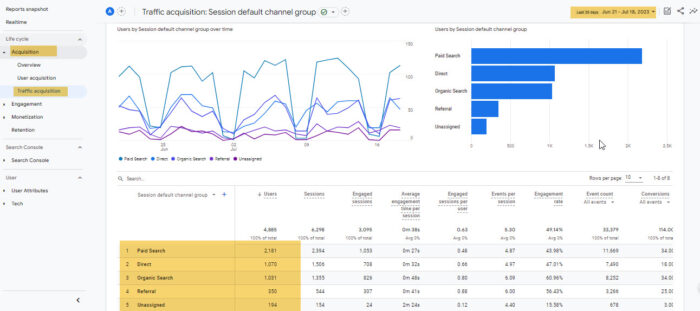
Are the drops sitewide, or can they be drilled down to a specific page or two? To determine this, compare a date range.
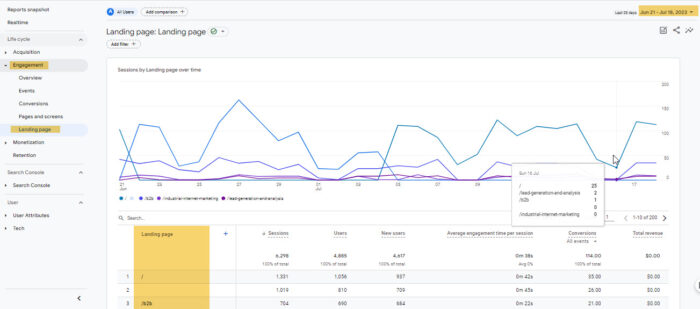
Generally, if your website is affected by an update, you will see traffic decrease as it relates to a decline in rankings for individual pages.
Finally, you can get a better page activity breakdown in the full version of Google Search Console.
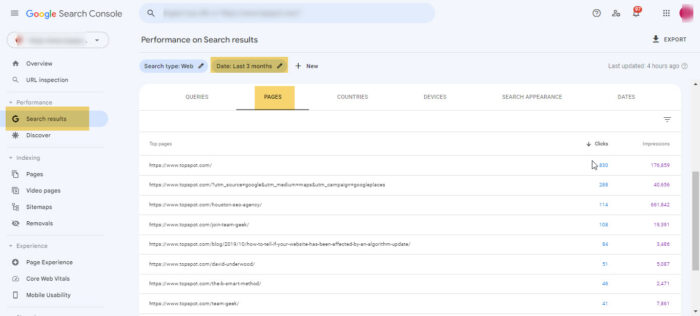
These three steps can help you gather the necessary data to determine if performance was affected in a date range aligning to a recent update.
4) Check Google
Most core algorithm updates target the page-level versus site-wide, but there are exceptions such as Panda or the Helpful Content Update. If you see a negative impact on your data after an algorithm update, it doesn’t always mean your website was penalized, but previously under-recognized websites are now getting noticed. To determine if this is happening, do some searches and review the search landscape yourself:
- Has it changed?
- Who is ranking where you used to be showing up and what are they doing differently?
- Are you still showing, but the results are now more focused on no-click search results, snippets, or an increased amount of paid search ads? To know what to look for, read our blog, A Visual Guide to Understanding Google’s Organic Search Features.
If you are seeing mixed results that do not adjust over time, the next step is evaluating the pages that may have been impacted. Compare your page to those that are now ranking well:
- What keywords are you targeting versus them?
- Are they using keyword variations or content strategies?
- What landing page strategies could be tried that make sense for your content and search results?
5) Remember to Check Your Backlink Profile
Still noticing a large dip in performance site-wide, but no algorithm update has been confirmed or announced? Try checking your backlink profile in Google Search Console for spammy backlinks or changes to your backlinks. You might find that a previously relevant and authoritative site was linking over and is no longer available.
6) Keep Google’s Ultimate Intentions In-Mind
As the search landscape continues to evolve, it’s important to take note of Google’s focus with each new update they make. Google’s goal is to release updates geared towards providing a good search experience for their users by providing helpful content, and connecting people to businesses that have a good reputation—whether they do so through relevant content, user experience, or excellent website usability.
Are you interested in learning more about how TopSpot can help you with your search engine optimization strategies?

