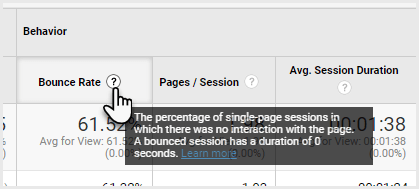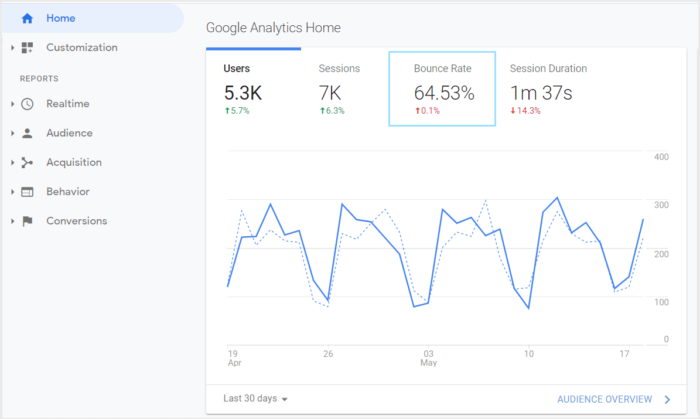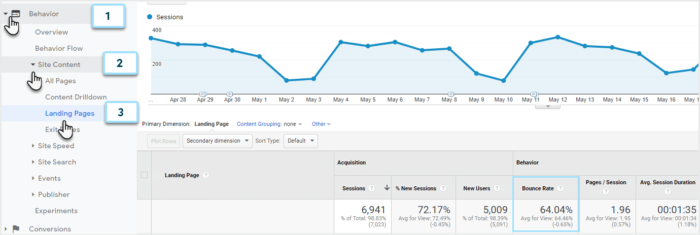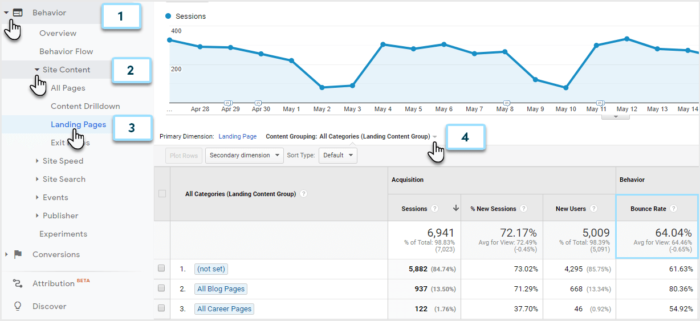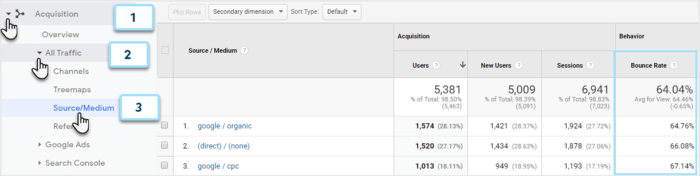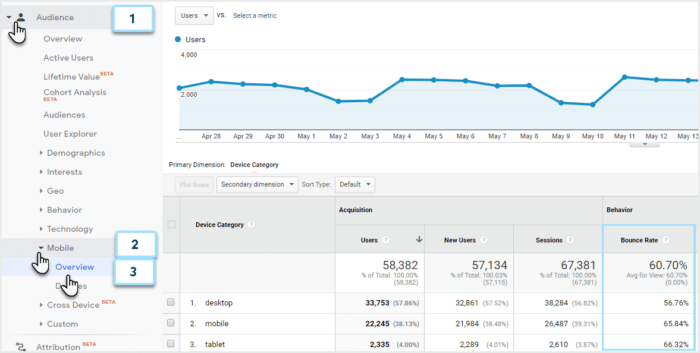May 27 2020
Key Considerations When Looking at Bounce Rate
“Bounce rate” is a term often used when discussing website analytics, but what does it really mean for you? Though bounce rate has a simple definition, the reasons behind what causes it can be complex. Since there are several ways to look at bounce rate, as well as many factors to consider, we have divided this blog into 2 parts.
In Part 1, we will explore what bounce rate really means and some of the common reasons behind the number. Part 2 will demonstrate how bounce rate analysis should be considered with context.
What is the Meaning of Bounce Rate?
According to Google, it’s “the percentage of all sessions on your site in which users viewed only a single page and triggered only a single request to the Analytics server.” This doesn’t provide much of a picture by itself. For instance, this metric doesn’t tell you how long a user was engaged with your site before “bouncing”. Links to other websites, your social media, and even your contact forms can all look like a bounce in the analytics platform.
This measurement can be applied to an entire website, a single page, or a selection of pages. Within Google Analytics, it can also be applied to the type of traffic or device the user came from.
But what does this really mean and how does it impact you? Here are some things to consider before we look at the different ways to see your bounce rate.
Who is your site attracting?
- New customers
- Existing customers
- Job applicants
- Event attendees
- Search engine users who are at the beginning stages of their research
Why is this important?
- New customers may need to look around your site before finding what they want. They also might leave and then come back at a later time.
- Existing customers generally know exactly what they are looking for, which could be your phone number or some other piece of information.
- Job applicants often come in after doing a company name search, which could reduce your bounce rate.
- Event attendees could be looking for any number of things, from doing research on your company to looking for your phone number to contact you.
- Search engine users could be at any stage of the marketing funnel and could come in organically or through a paid search ad. Since paid search ads are usually targeted to specific product pages, this could also impact your bounce rate.
It’s important to think about how various types of audiences have reasons and behaviors that will impact your overall site data, including bounce rate.
Five Reports to Help You Navigate Bounce Rate
1. Site-Level Bounce Rate
Sitewide bounce rate is the average of all page bounce rates across your entire website and includes the bounce rate from all sources, landing pages, and devices, each of which can have higher or lower bounce rates than the site average.
The bounce rate metric you see on your Home page in Google Analytics is the site-level bounce rate.
A common cause for a high bounce rate for an entire website is due to poor user experience. Design elements that can affect user experience include having the more critical information towards the bottom of the page (or “below the fold”), unclear navigation, and a lack of calls to action.
To fully understand your site level bounce rate, you’ll want to use the other 4 reports to dig deeper into what is contributing to your website average.
2. Page-Level Bounce Rate
When looking at a single page in Google Analytics, the bounce rate is referring the number of times visitors have entered and left on that same page without taking further action, such as going to another page or filling out a form. Again, it’s important to take other factors into account when looking at this metric.
To view your page-level bounce rate, go to the Behavior section, then click on Site Content and then Landing Pages.
For instance, the loading time of the page could cause a visitor to bounce. Slow page speed is another common reason why visitors will leave a page quickly. If the page is blank or has other errors, that will also cause a higher bounce rate. Visit the page in question to see if it’s a technical issue that might be causing users to leave.
Another question to consider is if you have multiple traffic sources driving visits to a page with a high bounce rate. Is there a more specific page you could direct your paid search traffic to that would improve the user experience? To answer this, take a look at report number four below.
3. Content Group Bounce Rate
Within Google Analytics, the website can be sorted into segments or content groups, which are groups of multiple pages, such as a blog, career pages, or a navigation section like industries served. Looking at these segments can give more detail regarding what is causing bounce rate.
This report can be found by going to the Behavior section of Google Analytics. Then go to Site Content, Landing Pages, and then select the content group you want to look at.
Informational pages such as blog posts, Careers pages or About Us pages often will have a higher bounce rate. That is because the visitor has likely gotten the answer they needed and then left the page. Product or service groupings, however, should have a different bounce rate than informational pages.
4. Bounce Rate by Source
Bounce rate can also be affected by the source of the traffic entering the page. Sorting bounce rate by source indicates more about the type of traffic that is visiting those pages.
For example, Paid Search traffic may be higher due to attracting new customers. In addition to sorting pages by paid search, you take that a step further by looking at the search queries that have brought traffic to that page. If the search queries are appropriate and users are landing on the appropriate page for those queries, another thing to look at is the number of phone calls (see the phone call example in Part 2). Call tracking can show when a user has visited your website and then called your business, which is not typically tracked in Google Analytics and therefore would result in a bounce.
To find this report in Google Analytics, go to the Acquisition tab, then click on All Traffic, and then Source/Medium.
Social media ads, display ads and remarketing ads can also inflate a bounce rate. This can be due to the passive nature of the ads being shown, and social media often leads to users with more informational search intent.
Meanwhile, overall organic traffic can show a lower bounce rate due to visits to the informational pages mentioned above: career pages, blogs, etc. If users are searching by the business name, for instance, that could lower the bounce rate. It’s best to do a comparison of these types of pages against product or service pages to find out what’s really going on.
5. Mobile and Desktop Bounce Rates
We mentioned user experience being a potential factor for site bounce rate. This is especially relevant if the user is viewing the site on a mobile device instead of a desktop. If the website is not mobile-friendly, that is likely to cause a higher bounce rate.
This report is in the Audience tab in Google Analytics. Click on Mobile and Overview to see the breakout of the types of devices that your visitors are viewing your website on.
What Does This Mean for You?
When hearing or using the term bounce rate, remember that there are many factors involved in determining the cause of a bounce (or bounces). It’s beneficial to dig a little deeper to understand what bounce rate really means. Factoring in the overall picture from the data available helps make bounce rate a more useful metric. To see some examples of this and get a better understanding, see Part 2 – The Behaviors Behind the Bounce.