July 12 2022
Optimizing GMB & Bing Places
One of the easiest ways for a customer to find you on Google is to have an updated Google My Business listing. Google My Business, or GMB, is a free tool offered by Google that can be utilized to have additional success in the local search market. Bing also has a similar feature, called Bing Places. Optimizing these two platforms can bring growth not just to a company’s physical location, but also to its website.
Who Does This Benefit and How?
Claiming and updating your GMB and Bing Places listings benefits any company that sells products or provides a service in a specific geographic area, such as local businesses and those with multiple locations, as well as national businesses. These profile listings can help your business gain exposure because a search engine’s ultimate goal is to satisfy a user’s query. If a search engine has confirmed specific details about your business, it can serve this listing when someone types a specific query into Google, especially if it’s modified with “near me” or includes a particular location.
GMB and Bing Places
If your business has already been around for several years then Google might have already created a business profile for you. If so, your next step is to claim it. Once your business is claimed, you can update and manage your listing. Claiming can be done in a variety of ways, including email, phone and/or address verification.
Bing Places for Business is a nearly identical service to GMB, and many of the steps mentioned here can be used to verify and optimize your Bing Places listing. Bing Places’ search algorithm works differently than GMB by using click signals to improve SERP listing accuracy and preferring established websites over new sites. This works well for those who like the technical side of optimizing websites. Keep this in mind as you work on both listings since optimization needs can differ.
Case Example: Simply by claiming, optimizing, and regularly updating their Google My Business profile, Blades Wellness has seen an 888.5% increase in traffic coming directly from their GMB listing (692 visits vs 70. For more information, visit the full case study.
Google My Business & Bing Places Optimization
When inputting or updating the basic information on the GMB or Bing Places, you will start with the business name, address, hours, reviews, and main business categories. These pieces are a critical part of optimizing your profile because they answer questions users want immediately when looking for your business. Next, you will want to decide if you want to add a location to the Maps component of each tool so that customers could visit your store or showroom. If you don’t have a physical location, then your company won’t appear on Maps listings but could still appear in relevant searches for the area.
After entering the basic business information on your profile it’s time to go through and optimize it to the fullest extent. Here’s what’s next:
- Ensure your profile’s information is complete in every section to have the most relevant results on SERPs. Do this by making sure it contains a thorough description of your business, the location(s), as well as all the necessary contact information.
- After COVID-19, Google allowed websites to be able to indicate when a store is temporarily closed, show delivery options, and the ability to add safety and health standards.
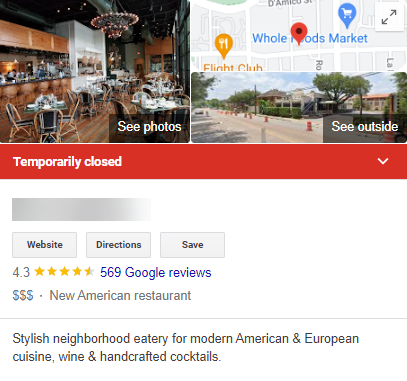
- Keep hours of operation accurate. Wouldn’t you be frustrated if that information was inaccurate and you were left wondering what to do?
- Verify all of your business locations. If you have more than one location, you may need to optimize each listing individually.
- As with anything else, use relevant keywords in your descriptions and list of service offerings. This helps your customer know they found the right company for their needs.
- Add pictures. When selling products, a picture can be worth a thousand (key)words. Businesses that include pictures in their profiles generally receive more responses and click-throughs than businesses with no pictures.
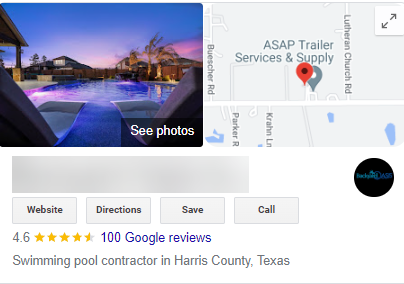
- Responding to customer reviews and questions helps show that your company values its customers and their feedback. This also increases your business’s visibility.
Google My Business-Specific Features:
- Utilizing Google’s option to allow customers to message you directly through the GMB listing.
- Publishing products, services, events, and offers directly onto Google Search and Maps by posting them on your Google Business Profile.
- Taking advantage of features that allow Black and women-owned businesses to have that information listed on their profile.
What not to do while optimizing your GMB:
- Don’t have a different business name on Google than your physical location; adding a location (unless it’s in the business name) or keywords could get you penalized by Google.
- Don’t have inconsistencies. Make sure the business name and address aren’t mismatched compared to other listings across the internet (using “Co.” vs “Company”). Google’s algorithm will count inconsistencies against your perceived reliability.
What Does This Mean for You?
Creating and optimizing your company’s business profile listing, whether on Google or Bing, is easy and can make a world of a difference to your organic presence. These simple steps can drastically improve your business’s presence during relevant searches. This means the more information you have available, the more traffic you will see coming to your physical and online locations.
Update: As of 7/12/2022, Google has done away with the Google My Business App. The Google Maps app will be the best place for utilizing the features of GMB on mobile. Google My Business is still completely accessible on desktop.
Tags: Bing, google, local SEO, SEO
