January 11 2024
A Six-Month Update for Google Analytics 4
Last year’s major focus was Google Analytics 4 (GA4) and the migration, training, and information needed to prepare for the sunset of Univeral Analytics (UA) on July 1st, 2023. Now that the official switch has been in place for over six months, it’s important to understand what has changed and how it will affect your data moving forward. This blog looks at a curated list of updates and tweaks made to the GA4 platform and harks back to the initial tips and tricks to prepare you for marketing analytics in 2024.
Google Analytics 4 Recap
TopSpot migrated all customers to GA4 prior to the July 1st deadline. Our continued prioritization and educational focus on GA4 is due to its ability to support successful marketing strategies with data that can give businesses insight into their leads. GA4 provides key data for SEO, PPC, website and video engagement, and lead conversions. For a refresher on the tool, read our five resources and answers to seven frequently asked questions about GA4.
As a reminder, you have until June of this year to export historical data from UA as the interface will no longer be accessible starting July 1, 2024. Now let’s look at the updates and features Google has rolled out since launch, including a timeline of updates and how it will impact your data.
August Updates: Audience Reports and Match Types
August saw two updates to the tool, and the first introduced the new audiences report. This report is pre-made with audiences that contain at least one user in the specified date range. The new report can help you identify your most engaged and profitable audiences. You can segment these audiences based on dimensions, metrics, and events important to your business.

This report provides a look at:
- Active users
- Average session duration
- New users
- Sessions
- Views per session
- Total revenue
This area is a big improvement in analytics. For example, you can quickly see if an audience is converting and the pages they are looking at, such as blog content. For e-commerce sites, this can reveal data on cart abandoners and allows you to analyze or retarget those users. This gives marketing teams a holistic look at their audiences to better target segments through campaigns and strategies.
All GA4 accounts come standard with “All Users” and “Purchasers” audiences. TopSpot creates an additional audience list for “Non-Converting Users” for our accounts. More advanced lists, such as “Blog Users”, or something more focused on your business objectives, may be created going forward thanks to this update.
Shortly after the audience report announcement, Google further improved options for filtering data in reports with match types. You can now filter by exact matches, partial matches, and regular expressions (regex) to view more advanced results.
These options now include:
- exactly matches
- contains
- begins with
- ends with
- matches regex
- matches partial regex
- does not exactly match
- does not contain
- does not begin with
- does not end with
- does not match regex
- does not match partial regex
Filtering can help you drill down to specific subsets of data to find trends, understand your data, and make more informed decisions. You can add multiple filters to further refine results.
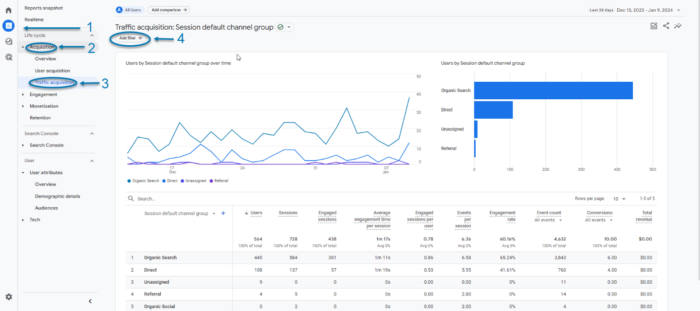
October Updates: Data Redaction and Removal of Four Attribution Models
In October, GA4 added a highly requested built-in feature to answer increasing data privacy legislation and demand. The new feature allows for the redaction of personally identifiable data (PII) that a URL might include such as an email address.
Some websites attach “query parameters” containing user information to the end of a URL which is captured by analytics tools when the page is visited. With the new data redaction feature enabled, GA4 will redact this information automatically, reducing the chance of inadvertently submitting PII to reports. For new GA4 setups, email redaction is enabled by default for email addresses.
Also in October, Google sunset four attribution models:
- First click
- Linear
- Time decay
- Position-based
Google noted that “these models didn’t provide the flexibility needed to adapt to evolving consumer journeys”. If your existing property was using one of the impacted models, it defaulted to paid and organic data-driven attribution unless your Team intervened for strategic reasons. This means the still available last click and new data-driven attribution models are prioritized.
End of Year Updates: Admin Update and Scheduled Emails
In November, GA4 introduced a new admin experience that organizes settings into categories for ease of use. According to Google, the idea is to complete administrative tasks with fewer clicks and more confidence.
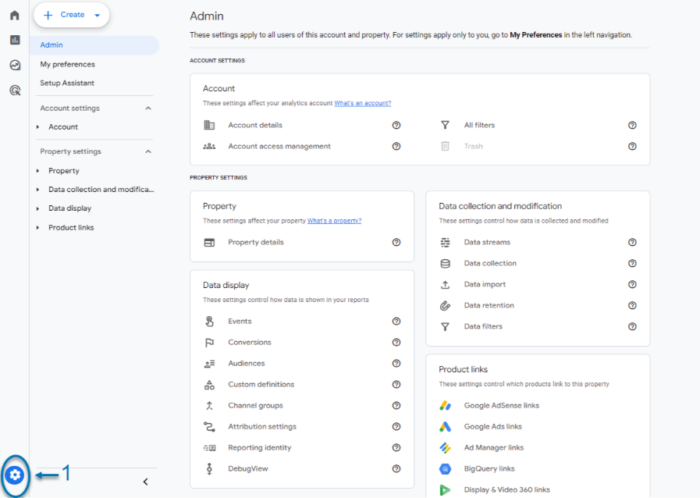
Additionally, introduced before the end of the year, was the ability to schedule standard and custom reports via email. The idea is to give Teams periodic updates about your reports, which can be sent regularly and include data with filters or comparisons applied to the original report sent and adjust dates within the range originally specified.
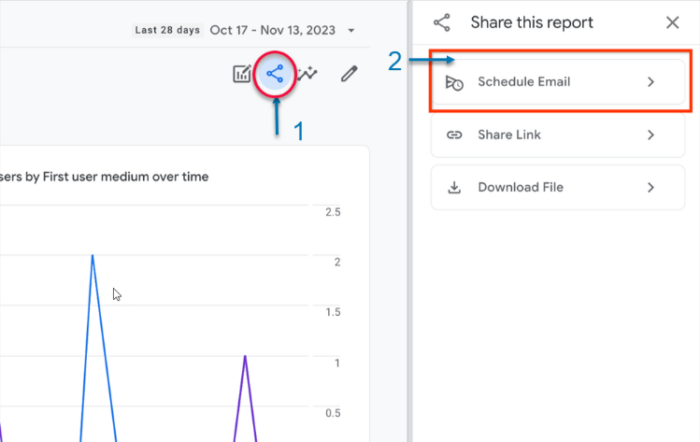
The Latest Updates: Search Bar and Signals
This week Google rolled out a change to the “search bar”, which only filtered results in a table. Now, when you use the “search bar”, the entire page is filtered (see example below).
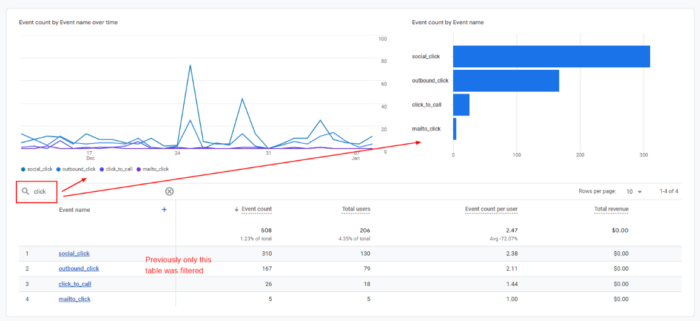
Google also announced they would remove “Google Signals” from reporting identity on February 12th. Signals use session data from apps and sites to associate traffic data with users who have signed into their Google accounts and enabled ads personalization. In an email sent to users, the change will only affect reporting features, and GA4 will still collect Google Signals, when enabled, to be used in demographics and interests reporting.
While Google Signals is enabled for TopSpot Clients to enrich the demographics and interests reports and audience lists, we have previously opted to disable Google Signals reporting features from the standard reports as it caused large data thresholding to occur due to privacy requirements. Clients should not see a change to reports after this update is made.
Have More Questions?
If you are a TopSpot partner, your Account Manager or Customer Relationship Team can assist you in getting the answers and data you need. Not a TopSpot partner? Contact us to learn how to get a partner skilled and dedicated to using GA4 for the data and insights to drive your digital marketing strategies, garner quality leads, and help differentiate your business online.
Tags: analytics, GA4
