August 24 2023
GA4 Resources and FAQs: 5 Resources and 7 Answers to Frequently Asked Questions About Google Analytics 4
5 GA4 Resources
While the Google Analytics 4 platform was officially launched in October of 2020, the reason it feels so new is the urgency presented with the discontinuation of Universal Analytics in July of this year. If you’re one of those who hung on to Universal Analytics as long as possible, we get it—change is hard.
TopSpot has been working with GA4 since the beta was introduced in 2019, offering blogs and webinars to help get everyone up to speed. Whether you are new to GA4 or are rusty from earlier training and content—TopSpot has you covered. Here’s a list of three blogs and two webinars to get you started or to refresh your memory:
- Learn how GA4 can deliver metrics every business needs to support successful marketing strategies: Why Google Analytics 4 is Important to Your Business and Marketing Strategy.
- This webinar for TopSpot Clients explores the new platform and various ways marketers use it strategically: Moving to a GA4 Mindset.
- This blog breaks down five important changes to GA4 made in 2023 and what you need to know for your business: Five Important Changes and a Few Refreshers on GA4.
- Learn how to export your old data from Universal Analytics (which you have until July 2024 to do): How to Export Historical Data from Google Universal Analytics.
- If you are a TopSpot Client, get a high-level overview of where to find important metrics in GA4 in this webinar: GA4 Refresher & Roundtable.
These resources will get you refreshed and ready to get the analytics you need to make informed marketing decisions. If you are a TopSpot partner, your Team is available to answer any questions on the data you discover once there.
7 Frequently Asked Questions About GA4
With the essentials reviewed, you still may have questions, and again, we get it—Google does not make change easy. That’s why TopSpotters undergo hours of training before diving into Client accounts. To help, we look at some of the most frequently asked questions about GA4 we’ve received from Clients
Question 1: How Often Does GA4 Data Update?
Question 2: What Attribution Model Does GA4 Use?
Question 3: How Does GA4 Handle Visitor Privacy?
Question 4: Can I Create Custom Dashboards in GA4?
Question 5: How Can I Isolate Data from US Visitors?
Question 6: How Can I Isolate Internal Traffic?
Question 7: How is Bot Traffic Handled in GA4?
Question 1: How Often Does GA4 Data Update?
Technology is fast but not always instant. GA4 data requires 24 to 48 hours of processing time. Keep this in mind when doing weekly or monthly reporting, and give yourself a couple of extra days before looking at your dashboards to ensure the full time frame you need has been updated.
Question 2: What Attribution Model Does GA4 Use?
The default attribution model is the cross-channel data-driven model, which uses an algorithm to credit different touch points since users often visit websites multiple times before converting. The attribution section allows you to see paths site visitors take before converting (filling a form, downloading an asset, etc.) and common channels for early, mid, and late touchpoints. There are three types of attribution models available in the Attribution reports: data-driven, paid and organic, and Google paid channels.

Question 3: How Does GA4 Handle Visitor Privacy?
As consumers, we want privacy, and GA4 focuses on customer privacy to align with recent regulations like the General Data Protection Regulation (GDPR) and the California Consumer Privacy Act (CCPA). From a business and marketing standpoint, some of the data we once relied on is no longer available.
Google Analytics 4 does not log or store individual IP addresses from your site visitors but does provide geo-location pulled from IP address metadata. This data includes city, continent, country, region, and subcontinent. Traffic based in the European Union uses IP-address data solely for geo-location data before being immediately discarded.
Question 4: Can I Create Custom Dashboards in GA4?
If you are a TopSpot partner, your Team can help create custom dashboards that provide or visualize specific data to fit your needs. For those looking to DIY, you can customize reports with Google’s free, self-service platform called Looker Studio, formerly Google Data Studio. Looker Studio allows users to create data visualizations, dashboards, and reports.
Question 5: How Can I Isolate Data from US Visitors?
To isolate data based on visitor location, you can go to the Demographic Details and use a secondary dimension or filter to pinpoint the demographic detail you are looking for, such as user location. When you select the filter for Geography and select Region, it will then take US visitors and list them out by state.

Question 6: How Can I Isolate Internal Traffic?
This question comes with some tricky answers, starting with using an IP address of your company headquarters to block; however, this doesn’t provide 100% coverage given mobile and today’s remote work world. If you have a list of IP addresses to block, contact your TopSpot Team to set this up or find a how-to at Google Support. A reminder to consider VPNs, which replace actual IP addresses to make it look like the connection is from a different location (usually the home office IP).
Question 7: How is Bot Traffic Handled in GA4?
Traffic from known bots is automatically excluded and never shows in your data. You cannot remove this function or see how many bots were omitted. Naturally, the follow-up question is, how is bot traffic unknown to GA4 handled?
First, look for the tell-tale signs of bot traffic, including traffic spikes with single-page views, high bounce rates, and low session times. If you see these signs, you can investigate further by looking at the Traffic Acquisition report. Look at the Referral row and review those paths driving the most traffic during the time in question, and if you see any suspicious or unfamiliar domains, it is likely bot traffic. Steps to exclude these unwanted referrals can be found in Google Support.
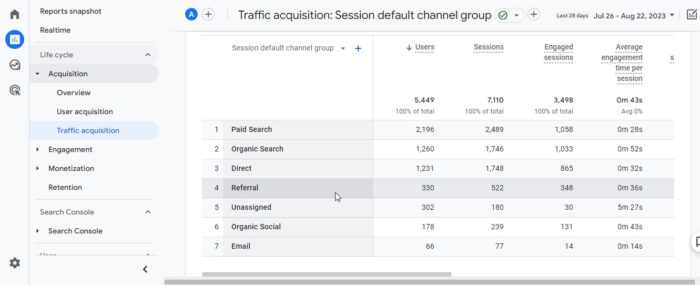
Have More Questions?
If you are a TopSpot partner, your account contact or Customer Relationship Team can assist you in getting the answers and data you need. Not a TopSpot partner? Contact us to learn how to get a partner dedicated to using GA4 data and insights to drive your digital marketing strategies and generate quality leads.
Tags: analytics, GA4, google analytics
