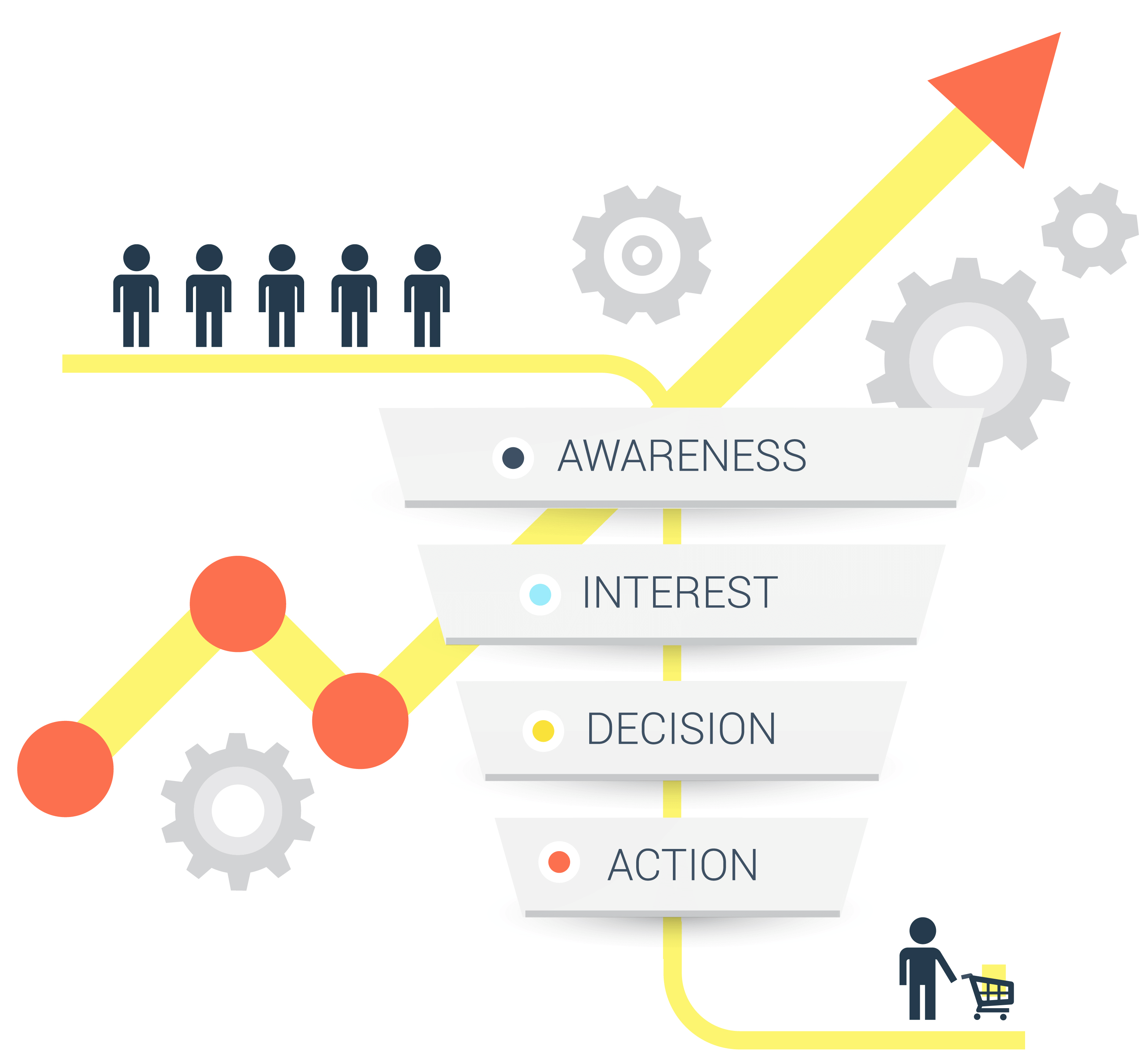October 03 2018
Analytics for Manufacturers Part 2: Event Tracking
Event Tracking for Industrial Websites
When a user downloads a PDF, views a video or completes a similar event, they are advancing from the awareness level to the interest level in the buying journey. In fact, 82% of the clients we polled stated that technical information was important to them during their decision-making process, which is often provided via PDF download. If you could see what PDFs most often lead to a form submission, wouldn’t you want to know that so you could bring that same content to your next tradeshow, or make sure it’s easy to find on your website? Keeping a close eye on your website’s event analytics is key to understanding the full picture of what is taking place on your industrial manufacturing website, and closing your sales loop moving forward.
Are you currently tracking all of your website’s events in Google Analytics?
Take the below poll and share your thoughts!
If you have any of the events listed below throughout your website, are they being tracked in Google Analytics?
Here are the Google Analytics Events we have found to be most useful for industrial businesses & why:
Video Views
You’ve spent a ton of time and money on videos, so why wouldn’t you want to see how they are supporting your bottom line? Event tracking allows you to see not only how often people view the videos on your website, but also whether they view the entire video or stopped the video prior to it ending This not only helps you see how many users are viewing your videos but also which ones they are engaging with the most, which can help with planning your future video strategy.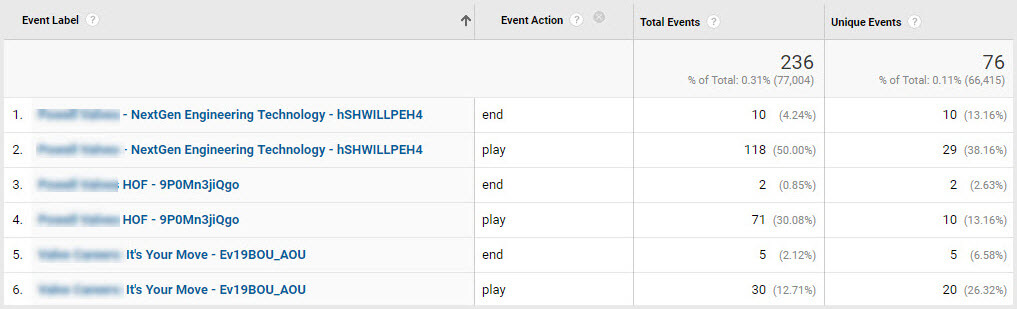
Clickable Phone Number from Mobile Devices
Tracking the number of times your phone number is clicked on your website to call your business can show how easy (or difficult) it is for customers to get in touch with you. It’s also a great first step in measuring mobile engagement. 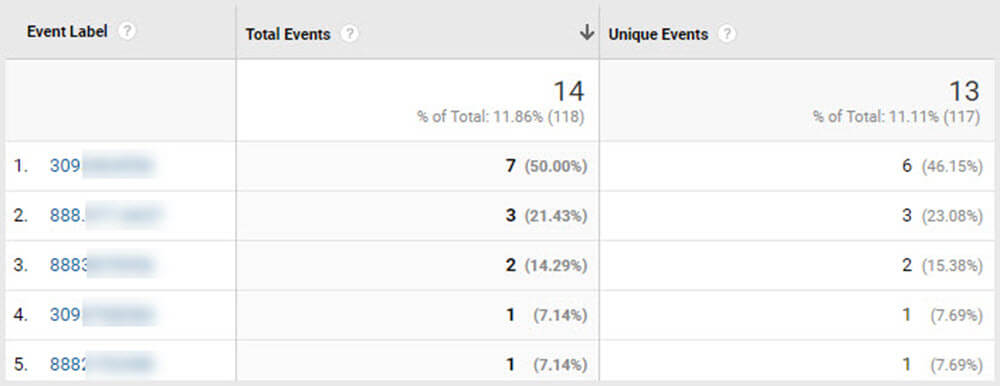
Email Links
If you have clickable email addresses included throughout your website (like support@companyname.com, for example), you should also be tracking these. Especially if this is your most common way for customers to get in touch with your sales team or distributors. If you have email links on your website, including this tracking in your reporting data will provide a more accurate summary of potential leads generated from your website. 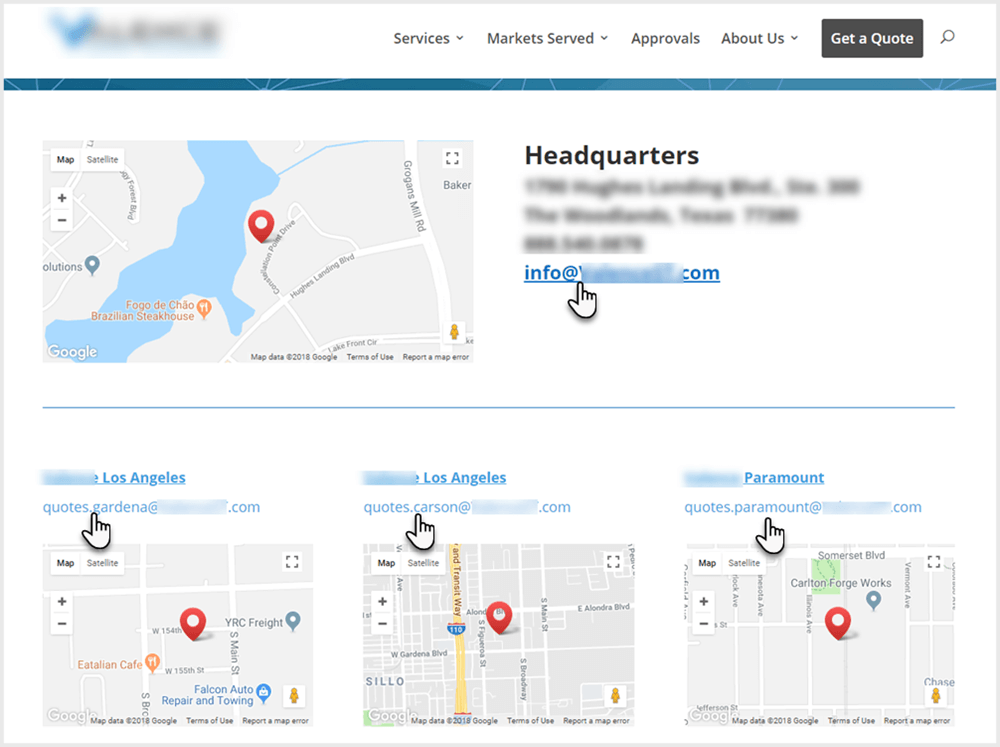
Links to Other Websites
If you work with distributors or have a parent/sister company you share business with, you may have URL links to them somewhere on your site.
Being able to track the number of customers advancing to these sites can be very helpful when trying to put together the full picture of your customer’s journey.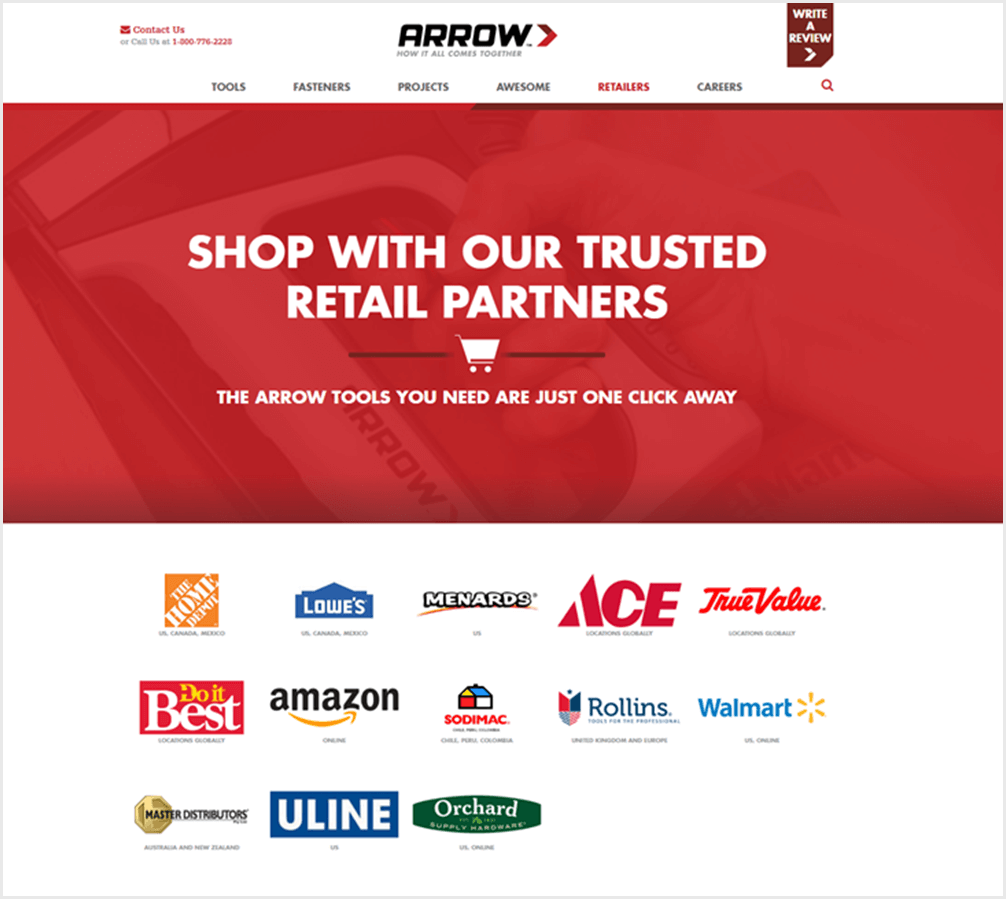
PDF Downloads
If a user downloads a PDF from your site, saves it to their computer and returns to the file when they’re ready to purchase, would they know how to contact you? Being familiar with the PDFs that generate the most downloads can help you prioritize which ones should be optimized for sales first. Tracking your PDF downloads can also allow you to see which PDFs are being downloaded the most and whether your site would benefit from having the PDF content in HTML format and optimized to rank (see our case study below for example).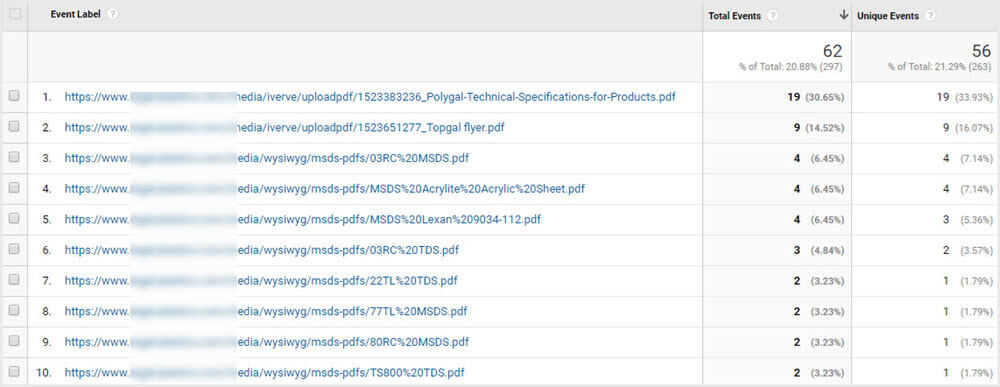
Pro-Tip: You can also narrow the above events down to view the service provider who clicked / downloaded / viewed/ emailed, which can sometimes be the user’s company ISP! Meaning, you can see some of the companies linked to each event!
Case Study: Tracking PDF Downloads
When the TopSpot team first began working with Fuji Electric, their Customer Relationship Team found that their website contained thousands of PDFs related to their products. While the information included in the PDFs was very important to their current clients and potential buyers, it was not very user-friendly in its current format. The PDFs could not be crawled by search engines or picked up using the internal site search.
Plan of Action:
After reviewing a large number of internal site search queries that were garnering zero or few results because the information was only available in PDF form, the team was given the green light to update the site so that the PDF content would be shown within an HTML i-frame on a new page. This gave the team’s SEO specialist the ability to edit the PDF’s H1, Page Title and include a meta description to optimize the content better. This addition made the PDFs throughout the Fuji Electric website crawlable by the search engines and the internal site search tool.
The HTML page also included an additional call to action to request product information. Upon clicking on this CTA, users were taken to the main RFQ (Request for Quote) form. The option to download the PDF was also presented on the page for those who wanted to print or save the file. (You can watch this process below.)
Results:
Since its implementation, the PDF Viewer has generated over 32,000 organic visits making up over 17% of the site’s organic traffic in the last year. Those landing on the PDFs also generated 137 total form submissions, which was 7.5% of the organic traffic’s form submissions in the same time period.
Want to learn more? Be sure to read Part 1 of our 3-Part Series, where we highlighted the benefits of internal search tracking for manufacturers! Also, stay tuned for Analytics for Manufacturers: Part 3 where we will cover how form and call tracking can increase your knowledge of your target audience’s behavior and help with customer service efforts.