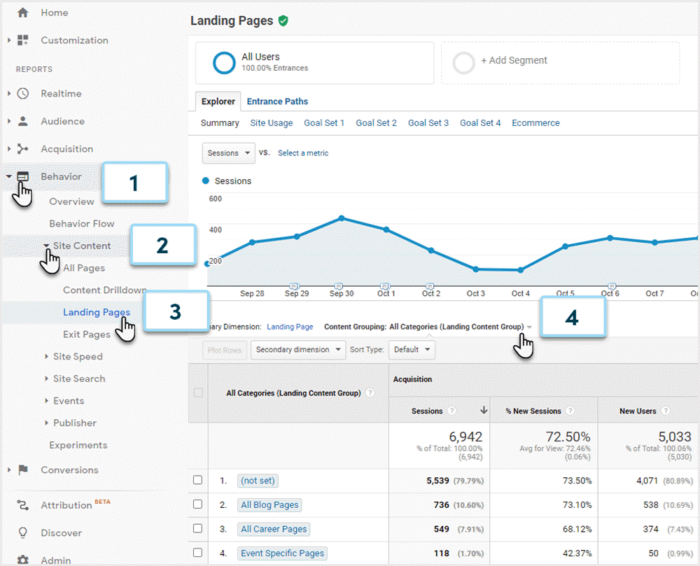October 21 2020
The Benefits of Using Content Grouping in Google Analytics
Content Grouping is an optional feature that allows you to view your website pages in different groups that are determined by you. This can be helpful when your website has different content types (informational blog posts versus transactional landing pages), product categories (high-value equipment versus replacement parts), etc. By setting up Content Groups, you will gain the ability to view and access trends based on information that is useful to you.
Benefits of the Content Groups Function
One reason it’s a good idea to use the Content Grouping function in Google Analytics is that it allows you to organize your data in ways that are relevant to you. This can benefit your search engine optimization (SEO) options. You can compare sections of your website to one another, look at product pages versus service pages, see what content is the most frequently visited, and more. This can be especially useful for e-commerce companies who want to see the trends in their product sales.
Once the Content Groups are set up, it’s easy to compare the metrics of those groupings and even drill down to the individual pages that are being tracked. (Content Groupings do not track historical data and will only include data from the start date of creation.) For instance, if you wanted to compare the bounce rates of your pages, Content Grouping would allow you to do by the types of pages, giving you a more accurate view of the way your website is performing. (To learn more, check out our blog post, Key Considerations When Looking at Bounce Rate.)
If you are familiar with Google Analytics, this might sound a lot like the Content Drilldown report. However, the information contained in the Content Drilldown report is very broad and doesn’t include any ranking factors. By using the Content Grouping function, you will be able to see more information about the traffic coming to your site including how much of that traffic is converting into leads.
Setting up Content Groups
There are three main ways to set up your Content Groups. The first is to add tracking code to all the relevant pages you want to track. The second is to extract the data based on your website structure. The easiest way to set up your Content Groupings, however, is the third method, which involves setting up rule sets. To learn more about how to set up Content Groupings, watch our tutorial below.
Viewing the Data From Your Content Groups
When in Google Analytics, there are two ways to apply the Content Groupings to your data. You can go to the Behavior > Site Content report and click on All Pages. However, this doesn’t tell you much beyond the amount of time someone spent on those pages and isn’t a whole lot different than the Content Drilldown report in that respect.
The other way to view Content Groupings (shown above) is to apply it to your Behavior > Site Content > Landing Pages report. This allows you to see the incoming traffic and goal conversions, information that is much more useful to your business.
Content Groups Case Example: Earlier this year, the TopSpot Team set up Content Groups for DimcoGray, a knob and handle supplier. The Content Groups were divided into product types. After looking at the groups, it became clear that the knobs section of the site received three times the amount of traffic that the handle section did. When looking at the rest of the data, this was backed up by the number of form submissions completed in each group. Since both areas are important to DimcoGray, this led the Team to review possible options for increasing traffic to the handles section of the website.
What This Means for You
Taking advantage of this feature in Google Analytics can provide you with a deeper understanding of your website and its traffic patterns, which in turn, can lead to increased site traffic and leads.