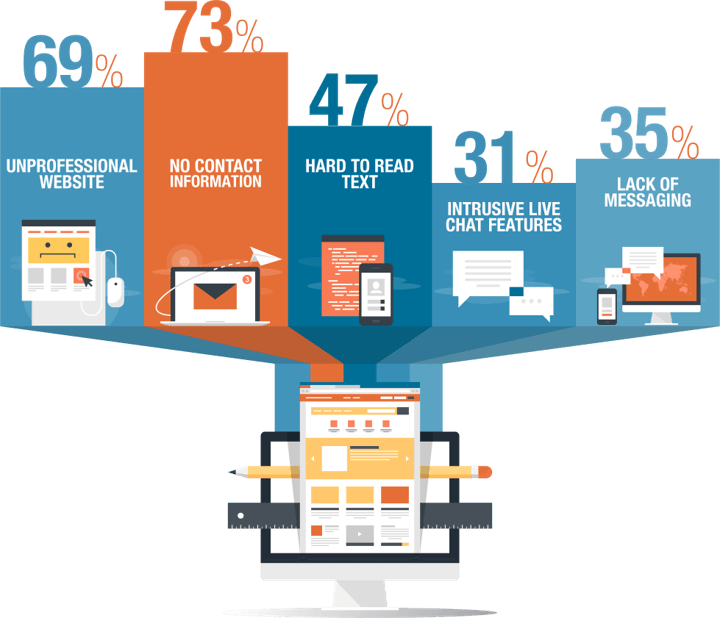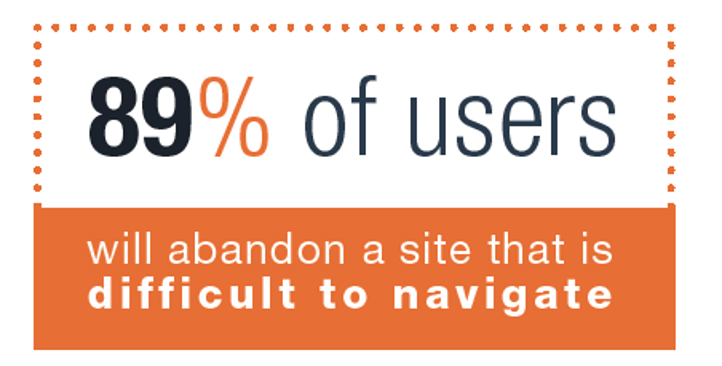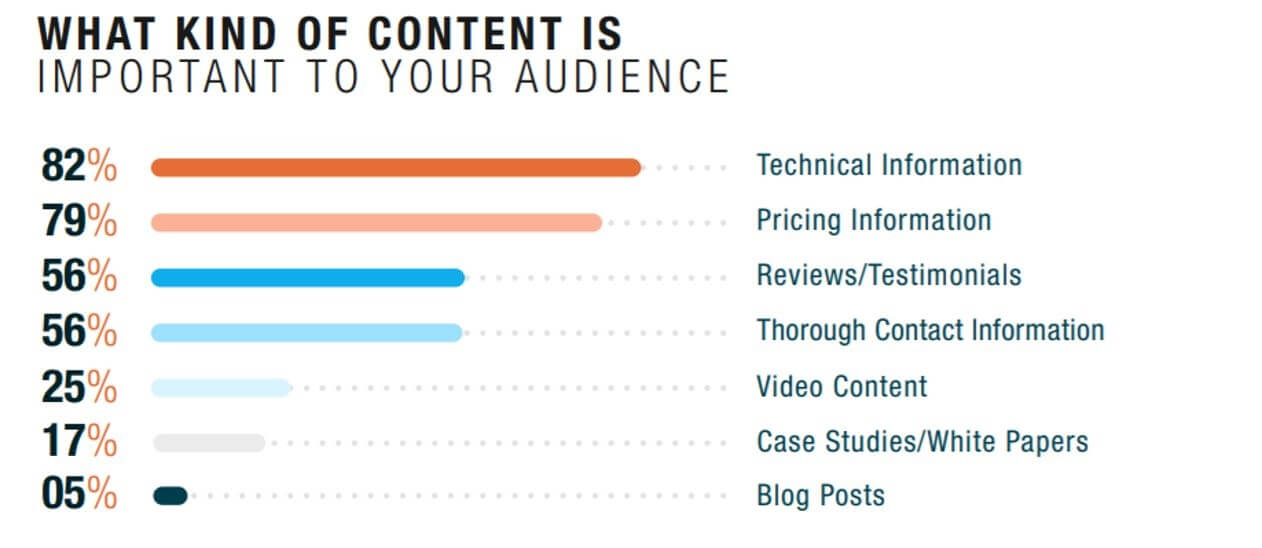December 18 2018
7 Website Essentials to Compete in Today’s Search Landscape
With the new year approaching, many businesses are reviewing their 2018 metrics while planning and prioritizing to start 2019 off right to meet their goals. Whether you are a small or large business, a distributor, manufacturer, or service provider, your 2019 goals are most likely related to growth, which requires standing out from your competition.
While the search landscape can be drastically different depending on the search query, device, location, and industry, we’ve narrowed down 7 consistent essentials your website design & development strategies must include to be competitive online in 2019.
1. Ensure Key Website Features are Tracking in Analytics
First things, first. In order to be competitive online, you must know where you’re starting in terms of traffic, leads, and other user behavior metrics that influence decisions about your website. Accurate analytics is the starting point to any sound strategy and a necessity for measuring the ROI of your digital marketing investment.
Features that can at times be overlooked that you’ll want to track, include:
- IP Filtering – Excluding your company’s internal traffic
- Goal Completions – Helps you track your lead generation efforts by capturing the number of forms submitted to your website.
- Event Tracking – This can include PDF downloads, video views, interaction with tools
- Internal Site Search – A website’s internal site search is one of the most commons ways users navigate sites today. These reports will tell you what keywords your website users are searching for when once they land on your website.
- Form Analytics – Google Analytics can help you track the quantity of forms, but our tool, LOOP Analytics can help you better gauge the quality of those inquiries.
- Phone Call Analytics – Tracking your phone calls can show you which channels are bringing in calls, both online and offline. (Many companies use this to improve customer service as well.)
2. Mobile-Friendly Website
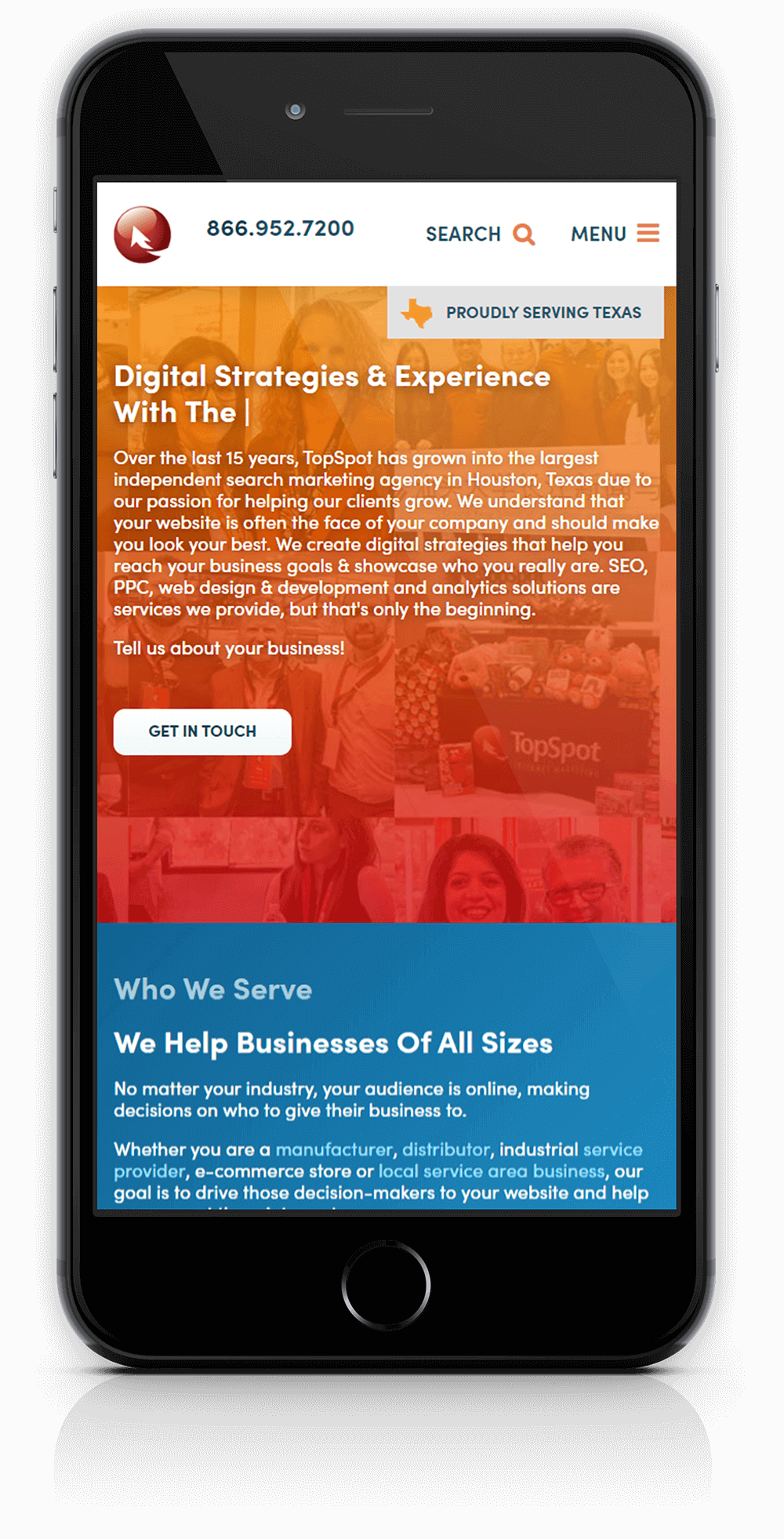 Having a mobile friendly website is not a new recommendation, but it’s still worth mentioning. It’s estimated that we spend almost 3 hours a day on our mobile phone1, so it’s no surprise that there are more searches done on mobile devices than desktop computers2.
Having a mobile friendly website is not a new recommendation, but it’s still worth mentioning. It’s estimated that we spend almost 3 hours a day on our mobile phone1, so it’s no surprise that there are more searches done on mobile devices than desktop computers2.
This year, Google rolled out mobile-first indexing, meaning they now use the mobile version of a page for indexing and ranking, since their users are primarily mobile. A simple, frictionless mobile experience is not just an expectation for users nowadays, it’s an absolute necessity to stay competitive online.
A responsive website is the most versatile solution for a mobile-friendly solution, but checking the mobile-friendliness box off your list isn’t enough. When it comes to a solid mobile experience, consider these few things:
- Site Speed – Does your website load quickly on a mobile device? Site and page speed are also Google ranking factors.
- Clear Calls to Action (or CTAs) – Is it obvious to a user on how to get in touch with you or move forward with getting a quote?
- Site Architecture – Are your product or service pages easily accessible through your menu?
- Content Layout – Is your content laid out well on mobile or do you have to scroll and scroll and scroll?
- Form Experience – Are your form’s fields large enough for thumbs, and your forms easy enough to complete on a smartphone?
3. Easy to Find Contact Information
We live in a convenient world. Thanks to the internet and technology, it is getting easier and easier to get things done. Need to get somewhere and don’t have a ride? Ride-sharing apps like Uber and Lyft exist now. Need groceries but don’t have a lot of time? You can order groceries online and have them delivered in 2 hours. Thanks, Amazon Prime. Want a pizza? You can order Domino’s from your Alexa device.
As users, our expectations online and with technology revolve around convenience and that includes easily getting in touch with a potential vendor/supplier. In a survey we ran of B2B companies, 73% stated that they would leave a website and not consider a potential vendor if they couldn’t find any contact information.3
Our research shows that 73% of users will abandon a website and no longer consider that vendor if the business’s contact information is difficult to find.3
Put yourself in the user’s shoes and look at your website:
- Is it easy to get in touch with your business?
- Can you easily find the phone number on every page?
- Can you easily find a form? Is it simple to fill out?
Now, keeping Tip #2 on mobile-friendliness in mind, try those same things on your own mobile device, and layer on these questions:
- Can a user click-to-call the phone number?
- Is the form still a simple experience to fill out?
4. Overall Usability
We talked about not making users think about how to get in touch with you in Tip #3 above, but to even get to the point of someone contacting you, your website and brand have to give a user the information they need and display credibility for them to qualify you in the first place.
Imagine that you’ve invested in SEO and Paid Search, you stand out among your competition in search results and receive the sought after click from your target user. But once they enter your website, it’s difficult to navigate. If your new website visitor is anything like our customer base, our survey results below indicate they will most likely abandon your website and try another one.
Our research shows that 89% of users will abandon a website that is difficult to navigate.4
A few ideas for achieving a usable navigation and website:
- Utilize an internal site search on your website and display it in the header of your website. Also test how relevant its results are by searching your most important products, services, and searched phrases. If you were a user, would you be pleased with the results you received?
- No matter what page of your site you’re on, the phone number and main call to action should be easy to find. Don’t make people think about where to find your contact info.
- Consider testing a sticky navigation if you have longer content on your website.
- Prioritize your navigation and other navigational elements on the site with what’s important to your business.
- Try heatmapping software to test specific pages or elements of your website for potential pain points.
5. Content Your Users Want
Read any article on how to improve your digital marketing and you’ll find content mentioned as a reoccurring theme. Content is important and it’s tougher and tougher to stand out. Even if you offer a niche product or service, you are competing with hundreds of thousands to millions of relevant search results for search queries.
So where do you start?
Our starting point for content at TopSpot always begins with The B-SMART Method®. This method covers essential elements that should be in your content (as they apply):
We’ve found that users who are more likely to convert search with these elements, so your website’s content strategy should cover what’s applicable.
A few other considerations for your content:
Surface level overviews of your company’s capabilities aren’t enough. More than 80% of product or service research projects include 2 to 4 visits to a vendor website before initiating a request for quote.5 Do you have good enough content to warrant a second, third, or fourth visit? Here’s a breakdown of the types of content we’ve found are important to B2B companies when they are looking for a product or service.6
The above information was gathered from a previous survey taken from our clients.6
Need help brainstorming on how The B-SMART Method® applies to your business?
Download our B-SMART® Worksheet
6. A Secure Website (SSL Certification)
Moving to HTTPS encryption was announced as a ranking signal in 2014, as part of an effort towards a more secure web. Google’s efforts continued when their Chrome browser began to warn users if a site was not secure in July of this year. So, as a best practice, it’s recommended that all websites move to HTTPS to avoid any users leaving because of an unsecured website and to avoid any potential setbacks in terms of search engine visibility.
Not sure how to make the switch? Visit our blog post and we’ll walk you through it.
7. Customer Service to Support Your Efforts
Let’s say you’ve gone through this entire blog post and have checked all the boxes. Your analytics is correctly installed, your website is mobile-friendly, secure and easy to navigate and you are continuing to tweak and adjust your website content to ensure that it’s what your visitors are looking for.
Great job! Now, what experience are you providing once your users pick up the phone or submit a form? A great website supported by solid digital marketing efforts can only get you so far if your post-conversion customer experience is lacking.
This last tip is so important to us, we’ve written an entire blog post about it!
In Conclusion
The search engine landscape is constantly shifting, but some aspects of digital marketing remain. It starts with having the right data for accurate baselines and forecasting to influence your strategy. Mobile should certainly be a focus in any marketing strategy, as well as overall usability. Don’t create friction for users getting in touch with you, navigating your website (desktop or mobile), or finding the content that they need.
Lastly, focus on creating a more secure environment for your user’s info and spending time creating a great customer experience not just online, but offline too. It’s competitive out there, but for the websites who do these 7 elements well and layer on a strong integrated marketing strategy, they’ll be off to a good start in 2019.
Would you like to learn more about this topic?
Watch our recently recorded webinar, Website Best Practices in 2019
Sources:
1 Google Data, “How People Use Their Devices,” Mobile Technology Monitor, 2017
2 Search Engine Land, “Report: 57% of traffic now from smartphones and tablets,” 2018
3 TechValidate. TVID: D42-815-867
4 TechValidate. TVID: F3F-8CB-1AA
5 TechValidate. TVID: 829-67E-E3E
6 TechValidate. TVID: 53F-249-682